MailShark Frequently Asked Questions
Here you will find various Frequently Asked Questions to MailShark.
Please go to the Contact Us page if any of the below do not adequately answer any questions you may have.
How much does MailShark Enterprise cost?
MailShark Enterprise SILVER cost:
- 1 month = $100 AUD or
- 1 year = $1,140 AUD (1 year term includes a 5% discount)
- 2 years = $2,232 AUD (2 year term includes a 7% discount)
- 3 years = $3,240 AUD (3 year term includes a 10% discount)
Includes:
- No contract
- SLA
- 24x7 Email Support
- Phone Support
- Standard Business Web Hosting (Content Delivery Network included - CDN)
MailShark Enterprise GOLD costs:
- 1 month = $500 AUD or
- 1 Year = $5,700 AUD (1 year term includes a 5% discount)
- 2 Year = $11,160 AUD (2 year term includes a 7% discount)
- 3 Year = $16,200 AUD (3 year term includes a 10% discount)
Includes:
- Contract
- SLA
- 24x7 Email Support
- Phone Support
- Standard Business Web Hosting (Content Delivery Network included - CDN)
- One Free Domain name Registration
- Dropbox for Business 10 Users with UNLIMITED Dropbox storage
- Email Archiving for 1 year
- Hosted Email (10 users)
All countries outside Australia will be in $USD pricing.
Who are the people behind MailShark?
Michael Mansour launched the MailShark Hosted Cloud service on 20th May, 2014. As far as we know, MailShark is the ONLY Cloud-based free email filtering solution anywhere in the world.
We are proud of the MailShark service and know MailShark will help protect your email, your business and your staff from email threats and scams. FREE is the lowest entry point on the market. MailShark will save you thousands of dollars a year in license fees, software fees and hardware fees that you would typically pay other providers and other vendor products.
You can see from our Linkedin profiles the trusted services we’ve provided to partners via our OSTech IT Managed Services business. We have been servicing clients for over a decade throughout the Asia Pacific area. Our experience in Anti-Spam, email filtering and Anti-Virus solutions extends back to 1994.
At MailShark we believe in giving business what it deserves; nothing but spam-free and secure email.
What do I need in order to sign-up?
To get you started, you will need two things:
- The domain name(s) to filter e.g. mailshark.com.au
- The address of your mail server (so MailShark will know where to send the filtered mail)
Once you have both, click on this link for MailShark Sign-up
How do I change my MX record to point to MailShark?
An MX record (Mail eXchanger) tells senders how to send email for your domain.
When you register your domain, it is assigned several DNS (Domain Name System) records. These records enable your domain to be located on the Internet. One such record is the MX record, which directs the domain’s inbound mail flow i.e. the MX record defines how inbound email will be routed for your domain. These are read by mail servers to determine where to send messages to. For users to send and receive email, their domain's MX records must point to a server that can process their mail.
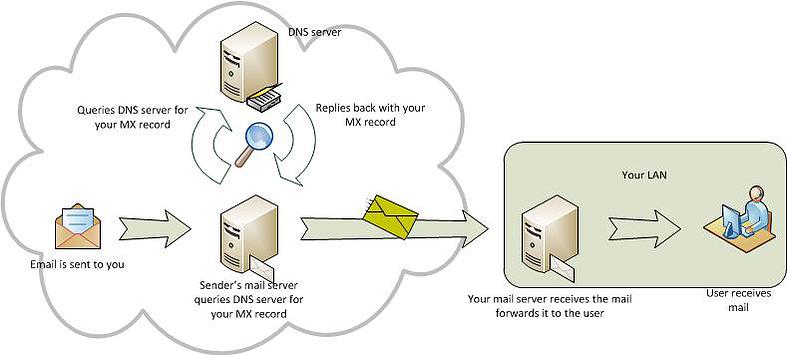
If your organization receives email directly, then your MX record would typically point to a public IP address for your firewall or Email server.
Your authoritative MX records are on your DNS provider's Internet server. When you change the MX record on your DNS provider to point to MailShark, other servers will make copies of these updated MX records over time. This is normally done on the web interface of your domain registrar.
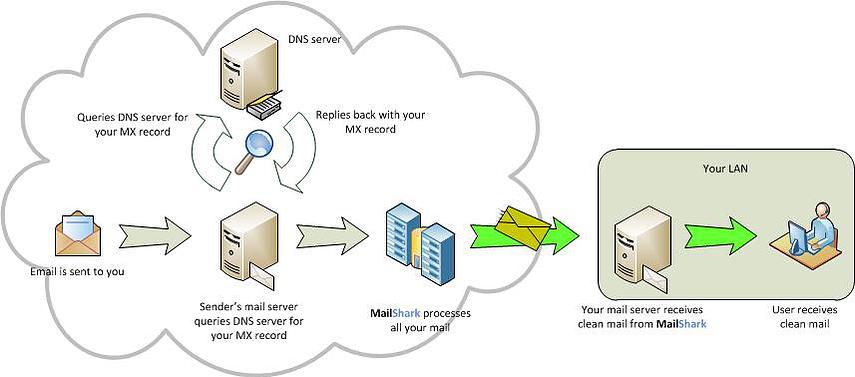
The above diagram illustrates how mail will flow once your MX records points to MailShark.
If you have difficulty or need assistance with configuring your MX record, simply raise a Help desk request at MailShark Support.
How does MailShark work?
When an email is sent to you, it will firstly go to MailShark using your company's MX records. MailShark will then clean the email before forwarding it to your mail server.
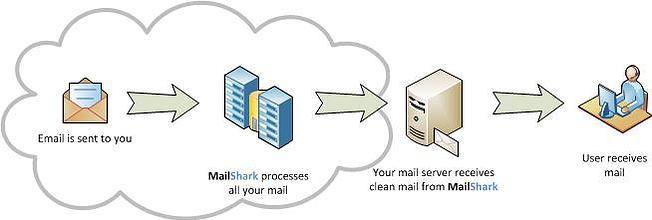
Messages flagged as spam will be quarantined. A web interface is available for users to check for these quarantined messages. Management of whitelist and blacklist is also done via the web interface.
Are there any extra features besides the free email filtering and free anti-spam services?
The full list of services appears under our options page. You will also see what extra services are available should you wish to sign up for our enterprise service. Our enterprise service offers additional services such as a free domain name, priority help desk service and a Dropbox business account with unlimited storage.
What does 'Free' and 'Free Forever' mean?
MailShark use to have a Free Forever option. Due to high demand, this changed in September 2015, which we now offer a free anti-spam for 60 days.
Compared to similar services, MailShark can save your company tens of thousands of dollars each year by not having to:
- purchase your own in-house hardware
- purchase your own in-house software
- have your own in-house Anti-SPAM team
- worry about "zero-day" SPAM outbreaks
The MailShark Team perform all the above and more, to deliver spam-free email to your business Inboxes!
Is MailShark reliable?
Yes! MailShark is a cloud-based service. Furthermore, should your mail server go down, MailShark will queue your mail for up to 30 days and deliver it once your mail server is online.
Is MailShark compatible with my email system?
MailShark is Cloud-based. There is nothing to install on your system(s). This means it will work with just about any email client or server.
What makes MailShark different from other solutions?
As well as offering a free email filtering service that includes a free anti-spam service, MailShark also allows:
- storing of the full content of emails on-line
- an ultra-fast search of emails and stored contents
- "domain administrator" privilege to review ALL emails by ALL staff, in and out of your domain
- an audit trail for regulatory requirements and a full review of actions performed by MailShark accounts
I already have an AntiVirus solution in place at my business. Can I still use MailShark?
Even if your business already has a solution in place, you can still benefit from MailShark. Our scanning and detection rules are updated in real time, ensuring only the latest techniques are employed to protect against Email threats.
If your Mail Server ever goes offline, MailShark will continue to filter and store incoming emails to ensure your client emails are never bounced. When your Mail Server is back online, MailShark will immediately deliver the incoming emails that have been stored to your Mail Server.
Why Do I Need MailShark?
According to the Messaging, Malware and Mobile Anti-Abuse Working Group (M3AAWG), between 88-90% of all emails sent to Inboxes are flagged as abusive. This flood of data can include viruses, spam and malware. This presents a hazard to business.
MailShark acts as a barrier between these threats and the Inboxes of your domain, protecting your business from Email borne viruses, phishing attacks and malware infections. MailShark ensures that you only see clean, spam-free email arrive in your inbox.
What is MailShark?
MailShark is a cloud based free Email filter service. By extension, MailShark is also a free anti-spam service. MailShark is designed to remove or quarantine email borne threats. These threats include: viruses, spam, phishing, click-jacking and other malicious threats.
What is an anti-spam service?
Basically, anti-spam in this context is an email filter that stops spam email from arriving in a user’s inbox. MailShark provides a free anti-spam service as part of its free email filtering service.
What is email filtering?
Email filtering is taking email as input and classifying it. Advanced email filters can be used to stop email that is spam or emails that contain potential threats such as malware and/or viruses. MailShark provides a free email filtering solution. Because it is an email filtering service, MailShark can also filter out spam emails.
What is email phishing?
Email phishing is using a false email in order to obtain user credentials, such as a user’s login name and password. A common method employed is spoofing an email address to appear to be from a company (such as Vodafone, Amazon or BankWest) but including a link that directs the user to a false site. The user details can then potentially be captured by the false site.
What does Cloud-based mean?
Cloud computing is a hot topic at present. For the purpose of email filtering software, we can say that it is Software as a Service (SaaS) cloud application.
Moving to a cloud based system ensures two things. Firstly, IT personnel will spend far less time fighting fires caused by email borne threats. Secondly, the cloud will reduce the costs associated with email maintenance.
What this means for you is:
- No hardware installation(s)
- No software installation(s)
- No changes to your infrastructure, no maintenance
More importantly the standard option on MailShark is a free email filtering service. You will consequently save money by not having to pay a cloud based provider.
How do we stop these attacks?
One way to stop these attacks is to utilise an email filtering application, which can also be configured to block spam. Email filtering software can be installed on a laptop, a mail server, or a cloud based server.
How widespread are online threats?
The Australian Competition and Consumer Commission (ACCC) released a report in June 2014. Below are some of the findings:
1. 91,000 Australians victimized in scams during 2013 with 14% of these victims suffering financial losses of more losses of more than AU$89 million.
2. 40% of the 91,000 were hit via Internet and Email scams.
3. Phishing Scams and Identify Theft have risen by 73% in a single year striking more than 15,000 Australians in the year 2013.
4. Annual scams report of 2013 showed dating and romance scams moved to number one position in terms of financial losses amounting to $25,247,418.
The full ACCC publication together with an infographic based on the report can be found on the ACCC website.
The ACCC report indicates that phishing, spam, and other email attacks are on the rise. The statistics quoted in the report show that email borne attacks represent a significant potential cost to your business.
